After yesterdays announcement many Myspacers are attempting to create their profiles in 2.0.
But, many of us have spent hours if not days using the previous format to get exactly the design we wanted.
Worried that you may have lost your old space?
Dont be, after selecting “upgrade to profile 2.0” the myspace server will still save your old page for 90 days.
While in the new edit module, viewable in the screenshot below select “Go Back” this probably confuses all of us as we are used to “going back” a page, but in this case selecting that will bring up
the next screenshot
You will see a link that says “switch back to 1.0”
Thats it!
According to Myspace:
* Profile 2.0 gives you granular control over privacy, and enhanced customization options.
* Hide your comments, friends, age, last login, and more.
* Make parts of your profile visible to specific groups of friends (friend categories).
* New themes to style your page without any knowledge of HTML or pasting codes.
* Profile 2.0 loads faster and has a sleeker, more modern look.
Remember, you can always go back to your current profile if you don’t like it. Enjoy!
So dont worry, here is a screenshot of the new design module in case you havent tried it yet.
Its only been out a couple of hours at the time of this post, it seems at this time to be a great tool for those who never took the time to learn the html and css required for the old Profile 1.0 but with a perfunctory inspection, I still havent figured out where to enter my html and content and quite frankly the layout and theme generator is no better than the third party ones we are already used to.
Anyone familiar with facebook will be completely accustomed to the add module features and the drag and drop ordering.
You can enter your own CSS and the layout generator allows you enter a background and place it also features for text color and the like, but how do I insert my flash video or ebay widgets and other code?
Well that was a mystery to me until I gave up, apparently the new dashboard you see after first upgrading isnt your only edit view. After you publish your new layout and go back to your home page (not your profile page) the edit profile link leads to the exact same 5 box – about me, who id like to meet, music etc. So there still is a location for entering html (A question Ive seen on the net already)
But remember you can not enter CSS (Cascading style sheets) anywhere except for the module called CSS
In my case Ill keep 1.0 as I have learned to edit and design it any way I please, the screenshots I posted come from my test page that I use to display clients designs before they are approved
Ill keep you posted.
feel free to add my personal myspace page:
or read my other blogs:
http://hubpages.com/hub/Boondock-Saints-2-being-made-by-original-Director-Troy-Duffy
http://hubpages.com/hub/Getting-started-on-eBay-Buyers-Tips-and-Tricks
Contact me with your thoughts. The first ten people to send a link of their newly designed Profile 2.0 myspace pages will be showcased here via screenshots and links. Either post a comment or contact me at sunforged@hotmail.com
If you still need help here is a video tutorial on how to roll back to Myspace Profile 1.0
http://www.howcast.com/videos/75076-How-To-Undo-MySpace-Profile-20-in-30-Seconds
In conclusion my advice is breath! Yes its different but its still myspace after 10-20 minutes of fooling around with the options, you will understand.
In case you do decide to keep your Myspace 2.0 profile, pre-made layouts do already exist here are some examples
http://www.all4myspace.com/layouts-2.0/
http:
//www.pyzam.com/myspace2layouts/category/dark/newest/10/6
Below is a link for professional designers and CSS professionals to explore and share ideas about the new Profile 2.0 style. This should be a great resource after some time passes allowing them to work and learn the new style
http://myspacelayoutsremixed.com/
Not specifically for 2.0 but the best layout styles and codes your going to find regardless of edition, div and flash based templates and resources
http://www.designvitality.com/blog/2007/09/myspace-layout-design/
www.howtomakemoneyfrommyart.com

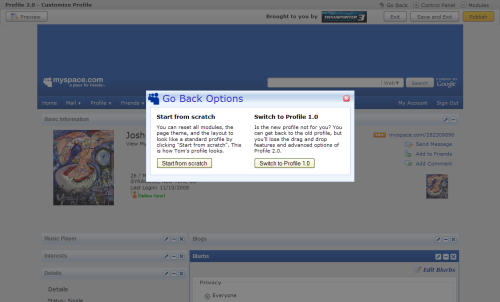
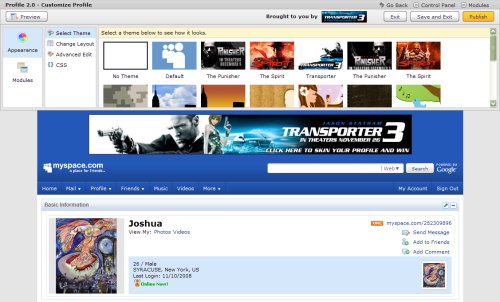
thanks
hey i just wanted to let you know that coolchaser.com recently launched a generator for 2.0 layouts and people that already have 1.0 layouts created on coolchaser can convert those as well.
and i have my own site that have 1.0 as well as 2.0 layouts it’s kawaii-layouts.com :o)
thanks
where the hech is the stupid link to go back to 1.0?
Thanks alot i needed to get off 2.0 i have an apple and it dosent work with it at all i love you guys cheak it out some time ^.-
My Mac is eMac OS X 10.3.9.
I need to go back to Profile 1.0, in order to finish the 3 family clan project that I was working o,
when the upgrade started.
I cannot use the 2.0 upgrade
i just don’t to be on profile 2.0 any more
i cant go back to 1.0 only says start from scratch what do i do
i try o go back to 1.0 an press back an it only says start from scratch idk what to do to go back to 1.0
when i try to go back ot profile 1.0 it only reloads my page it doesnt do anything else it dont change and i want 1.0 back not 2.0 because its no help at all
thanks sooooo much
i cannt go back to profile one because it is only saying start from scratch what do i do i want to change back
it only says start from scratch and i want to go back to profile 1
I just got a new myspace and it only says start from scratch, there is no “Go back to Profile 1.0”
What do I do?
I just opened a new myspace. It wont let me go back to 1.0. I cant get layouts to work correctly on the 2.0. Does anyone know how I can switch back?
This new profile crap is a bunch of shit. I don’t think anybody likes it and I can’t get my backgrounds to work. Everytime I press the back button all it says is “start from scratch.” How do I get the “switch back to profile 1.0 link”?
THANK YOU SOOO MUCH! I ABSOLUTLY HATED MYSPACE 2.0&SO GLAD YOU LEFT THOSE INSTUCTIONS!SO SIMPLE!THANKS!
I just opened a new myspace. It wont let me go back to 1.0. I cant get layouts to work correctly on the 2.0. Does anyone know how I can switch back?
it just ask me if i want to start from scratch could someone please help me???
All u have to do is go under customize profile and press back, and then it will work perfect, but u might have to start from scratch
I just mad a myspace and cant get to 1.0 i need help
it does not let me go back to profile 1.0 it only says start from scratch wat do i do?
just created myspace and no option to go to 1.0 just start from scratch. how do i switch to 1.0? please help me get to 1.0
this “profile 1.0” button didn’t seem to show up and it has been more than 90 days since i switched to 2.0. i’d really like to get back to 1.0, and this didn’t work.
i just got a myspace and it gave me 2.0. but i want 1.0 and i try to hit the button “back” , but it only says start from scratch. how do i get 1.0?
i got myspace ages ago but someone deleted it so i got it again and it automatically went to profile 2.0 and i don’t like it so how do you go back to profile 1.0?
i know, mine does let me choose, it goes straight to 2.0. help?
i mean it doesnt let me choose.
i read somewhere that if you got ur myspace after april 1 2009 that u don’t have the option to go back to 1.0 don’t know how true it is but iv’e tried and couldn’t get it to switch i don’t care for the new 2.0 either wish it would have just stayed the same…hope this helps
As of April 2nd, Tom and the myspace crew made all NEW myspace profiles have a 2.0 layout. They removed the option to switch back to the 1.0 layout. This is a ridiculous move on the part of myspace and I believe that the option to have a 1.0 profile should still be there. Myspace separates itself from Facebook because with profile 1.0, you can make beautiful DIV overlays or otherwise lovely layouts using HTML. For those of us who are skilled in HTML, it is frustrating that with 2.0 you cannot edit the HTML other than moving a module around. To those that are unfamiliar with HTML and like the easy use of profile 2.0, that’s fine. But myspace should at least provide the CHOICE of having either 1.0 or 2.0 and not FORCE new members to stick with 2.0. We’re not asking for much–only for the option to switch back to 1.0 to be returned.
http://www.petitionspot.com/petitions/switchbackmyspace
I swear this is gay we should all sign a putetion and send it to myspace…
My does not work like what you said it just goes back to 2.0 myspace HELP?!!!
HELP?!!!
– http://www.myspace.com/ddemii
REAL DEAL